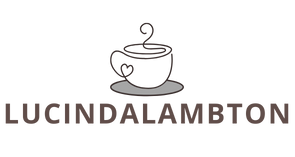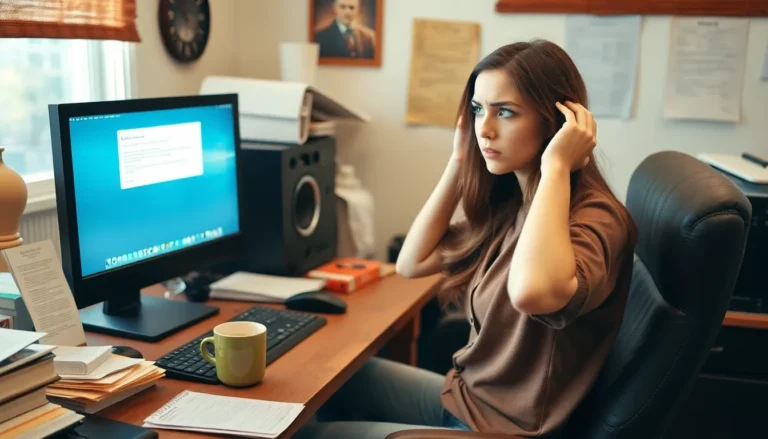Table of Contents
ToggleEver wondered if your iPhone is older than your last New Year’s resolution? Knowing the age of your device can save you from embarrassing moments like trying to fit a square peg in a round hole when it comes to software updates. Whether it’s time to upgrade or just a reminder of the good old days, checking your iPhone’s age is easier than finding a Wi-Fi signal in a coffee shop.
Understanding iPhone Age
Knowing an iPhone’s age provides valuable insight into its capabilities and compatibility with software updates. Release dates for models can signify when a device may begin to lag in performance or lack features of newer versions. Users can determine their iPhone’s age through several methods, each offering a clear picture of its status.
Device settings present the most straightforward way to check an iPhone’s age. Within the Settings app, selecting “General” followed by “About” reveals pertinent details, including the model number. The model number serves as a key identifier, linking directly to its release date.
Another reliable method involves Apple’s official website. Entering the serial number on the Check Coverage page provides warranty status and purchase date, both relevant to determining age. The purchase date often aligns closely with the device’s release, offering context to its age.
Exploring online resources aids in confirming the exact release date. Websites like EveryMac and Apple’s official support pages host comprehensive lists of iPhone models, detailing their initial launch dates. Such information proves useful for users considering upgrades or repairs based on their device’s age and efficiency.
Equipped with this knowledge, users can make informed decisions about repairs, upgrades, or software updates. To summarize, assessing an iPhone’s age helps prevent performance issues, allowing users to optimize their devices for peak functionality.
Methods to Check iPhone Age

Determining the age of an iPhone can be accomplished through several straightforward methods. Each method provides specific insights into the device’s history and warranty status.
Checking the Serial Number
Finding the serial number is the first step in checking an iPhone’s age. Users can locate the serial number in the Settings app by tapping “General” and then “About.” Alternatively, it’s printed on the iPhone’s original packaging and can be found on the device itself, usually in the SIM card slot. Once the serial number is obtained, entering it on Apple’s Check Coverage page reveals important information. This includes the warranty status and the estimated purchase date, which indicates the iPhone’s age. For instance, if the warranty is active, the iPhone is likely newer than a year.
Using the Settings App
Utilizing the Settings app proves to be an efficient way to check an iPhone’s age. Start by opening “Settings” and navigating to “General,” followed by “About.” Here, users will find a range of information including the model name and the device’s software version. The model name is crucial as it directly correlates to the release date. For example, identifying that an iPhone model is the iPhone 12 indicates it was released in October 2020. Knowing this allows users to assess updates and features effectively.
Resources for Identifying iPhone Model
Users can easily identify their iPhone model using reliable online resources. These tools provide essential information about device specifications and release dates.
Apple Website
The official Apple website offers a straightforward way to gather information about iPhone models. By entering the serial number on the Check Coverage page, users receive details like warranty status and estimated purchase date. This process confirms the authenticity of the device. The Apple Support page features comprehensive lists of iPhone models, including their release dates. Users can compare their findings with the data provided to ascertain the model’s age accurately.
Third-Party Tools
Various third-party tools simplify the identification of iPhone models. Websites such as EveryMac present detailed specifications alongside release dates. Users can search by model number to find precise information quickly. Additionally, phone comparison sites often have filters for different generations of iPhones, making it easy to track the age of devices. These tools complement Apple’s resources and give users a broader context about their iPhone’s history and capabilities.
Tips for Evaluating iPhone Condition
Assessing an iPhone’s condition goes beyond just checking its age. Look for physical signs of wear, such as scratches or dents, which can indicate how well the device has been maintained. Check the screen for responsiveness; a lagging touchscreen may signify internal issues.
Battery health is another critical factor. Navigate to Settings, then Battery, and select Battery Health. Users often notice a maximum capacity percentage; anything under 80% suggests immediate replacement options.
Check the water damage indicator. This line often appears near the SIM card slot. If it’s red, water damage has occurred, signaling potential issues with the device’s integrity.
Evaluate overall performance. Applications that crash frequently or slow response times are strong indicators of underlying problems. Consider running a speed test or looking for system updates.
Inspect the camera functionality, as performance can greatly affect user experience. Verify if photo clarity meets expectations and if all camera modes function correctly.
Explore third-party diagnostic tools. Some applications run comprehensive checks on various components, revealing hidden issues and enhancing understanding of the overall condition.
Lastly, visit a certified technician for a professional evaluation. Expert insight can provide a thorough assessment of hardware and software status. Knowing the specifics helps when deciding on upgrades or repairs.
Understanding the age of an iPhone is essential for maintaining optimal performance and ensuring compatibility with the latest software. By utilizing the methods outlined in the article users can easily determine their device’s age and make informed decisions regarding upgrades and repairs.
With resources like Apple’s Check Coverage page and third-party tools users can access valuable information about their device’s history and specifications. This knowledge not only helps in assessing current capabilities but also enhances the overall user experience. By evaluating both age and condition users can maximize their iPhone’s functionality and longevity.